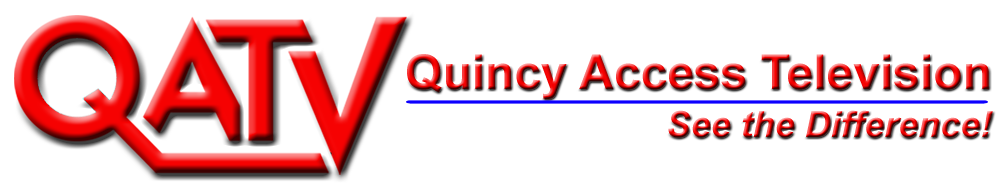Classes at QATV
QATV offers a variety of instructional classes in TV production! From studio to portable, iPhone to camcorder, sports to documentary making and much more.
How to Register
For more information on any of our classes or to learn how register for a session, email Carol Themmen at cthemmen@qatv.org or call 617-376-1440
-

Podcasting 101
Create your own podcast using QATV's audio suite! Learn the basics of the audio board, how to take phone call and add music from a CD, SD Card or your phone. Participants will also learn interview skills to help get the most out of your guest!
Prerequisite: OrientationTo register for a session, email Carol Themmen at cthemmen@qatv.org or call 617-376-1440
-

iPhone Video 101
Looking to shoot some video on the go, but find yourself without a camcorder? Just use your phone! Learn some tips and tricks to shooting video with your iPhone or iPad, learn how to use external microphones, and use some cool lenses to give that extra flare!
To register for a session, email Carol Themmen at cthemmen@qatv.org or call 617-376-1440
-

iMovie Editing for iPhone
You've recorded video on your iPhone and now you want to make a great looking project...but not sure how to edit? Your iPhone can do it! Learn how to assemble, edit and share your video and with a variety of free apps.
To register for a session, email Carol Themmen at cthemmen@qatv.org or call 617-376-1440
-

Desktop Editing
This class will introduce and acquaint participants with non-linear editing software. Skills taught include: correct project settings, capturing/importing, trimming, video/audio transitions, basic titling, audio levels, and mastering a project. This editing software is free and you can download it for home use.
Prerequisite: OrientationTo register for a session, email Carol Themmen at cthemmen@qatv.org or call 617-376-1440
-

How to Make a Music Video
Learn how to make a music video. Understand the difference between live performance and concept techniques. Use one, or the other or a combination of both. Gain knowledge of resources available to make your video a hit!
To register for a session, email Carol Themmen at cthemmen@qatv.org or call 617-376-1440
-

How to Make a Public Service Anouncement (PSA)
Learn how to make a short, community-oriented public service announcement (PSA) at no cost to promote your message.
Prerequisite: OrientationTo register for a session, email Carol Themmen at cthemmen@qatv.org or call 617-376-1440
-

Lighting
Learn the basic techniques for lighting in different scenarios (studio, portable, home) using light kits, social lights, or lights around your home.
To register for a session, email Carol Themmen at cthemmen@qatv.org or call 617-376-1440
-

How to Use Facebook and Instagram
Learn the basics of the most popular social media platforms. Connect with friends, share pictures, add filters, and update your privacy settings.
Prerequisite: OrientationTo register for a session, email Carol Themmen at cthemmen@qatv.org or call 617-376-1440
-

Documentary Fundamentals
This workshop will include pre-production techniques (including concept development), production options and post-production editing tips. Emphasis will be placed on project branding and continuity.
Prerequisite: OrientationTo register for a session, email Carol Themmen at cthemmen@qatv.org or call 617-376-1440
-

Studio Production
Studio production will introduce you to the basics behind producing a studio production. Participants will be instructed in the basic pre-production (storyboarding, script writing) and production (set design, lighting, camera, audio, graphics, etc) techniques. The course will culminate with a 30-minute studio production that will air on QATV-8.
Prerequisite: OrientationTo register for a session, email Carol Themmen at cthemmen@qatv.org or call 617-376-1440
-

Camcorder
Participants will learn the basics of using a camcorder in the field. Techniques covered will include how to set up a tripod, mounting a camcorder on a tripod, panning/tilting, and other basic functions on the Canon XF 100 and Canon XF200 (the camcorders available to members of QATV). The course also covers recording audio with the built-in camcorder microphone and with external microphones (wired and wireless).
Prerequisite: OrientationTo register for a session, email Carol Themmen at cthemmen@qatv.org or call 617-376-1440
-

Advanced Lighting Techniques
You've produced a show but want to add some extra flare to your studio set? Out in the field and your talent just doesn't look right? Find out more tricks of the trade in this class!
To register for a session, email Carol Themmen at cthemmen@qatv.org or call 617-376-1440
-

Lighting and Set Design
Learn about set design through the use of light and dark, colors and the arrangement of set pieces. Explore other techniques involving the use of cookies (stencils attached to lights) and blue screen options.
Prerequisite: Studio Production -

Advanced Editing
Participants will be taught advanced methods of Final Cut Pro X, including keyboard shortcuts, working with key frames, video and audio effects and more.
Prerequisite: Basic Editing and a good working knowledge and understanding of Final Cut Pro X. -

Sports Production
Learn the basic techniques to covering sports (football, volleyball, basketball and more) that are needed to get the game on the air. Also, learn how to isolate your son/daughter and create a highlight reel that college athletic programs may be looking for.
-

Digital Photography
A class covering basic camera operations: shutter speed, aperture and exposure, moving into composition, and the rules of photography.
-

Photoshop Basics
Learn the basics of the most popular photo editing software. Cropping, image adjustments (brightness, color, etc).
-

All About Audio
Need to know what microphone to use? How about where to place the microphone? Does the audio board look too confusing? This class will cover these topics and other including wireless audio equipment and the different types of audio signals and how they work together to produce the best sound.